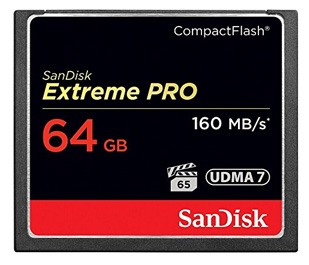The Canon EOS 5Ds R is a 50 megapixel camera that can shoot at 5 frames per second. The files are absolutely huge!
You need a good memory card that is capable of writing such big files, especially if you often shoot in burst mode. If you buy a slow memory card, you’ll have to wait too long for the buffer to empty meaning you risk losing plenty of shots/videos.
Both 5Ds and 5Ds R have 1 x SD and 1 x CF memory card slot. It’s up to you which one to use, but plenty of photographers use one for backup, or video, or to write to both simultaneously in case you’re shooting a one-time event and want to be as secure as possible.
- CF – Supports UDMA7
- SD – Supports UHS-I
We recommend getting a UDMA 7 card and UHS-I, as the 5Ds R won’t be able to use the extra speed of UHS-II. The only advantage will be off-camera, aka when you’re transferring the files to your computer it will be much quicker with an UHS-II card. Since the 5Ds’s files are huge, UHS-II might actually be the smarter purchase here.
What Size & Speed?
| Class | Speed | Our opinion |
| Class 4 | 4MB/s | Too slow for most modern cameras. Skip it. |
| Class 6 | 6MB/s | A little bit better but unless you take 3 pictures a year, skip it. |
| Class 10 | 10MB/s | Good enough for most cameras with 20+ megapixels and Full HD video. |
| U1 (UHS) | 10MB/s | Good enough for most cameras with 20+ megapixels and Full HD video |
| U3 (UHS) | 30MB/s | Perfect for fast burst cameras, Full HD at 60fps and 4K video |
Best CF Memory Cards for the Canon 5Ds R
The CF cards reached around ~20MB/s faster speeds compared to the fastest SD as you can see here.
Lexar Professional 1066x UDMA 7

The Lexar Professional 1066x is the most popular, super fast and the cheapest for what it offers (UDMA 7). CF cards, at least the two we recommend, are a little bit faster than the fastest SD memory cards, so you could use those SD’s as a backup, or for JPEG/RAW/Video only, whichever you prefer.
Lexar also includes a downloadable Image Rescue software in case you lost your files. It comes in 16GB, 32GB, 64GB, 128GB and 256GB sizes.
You can buy it at Amazon or see more reviews here.
SanDisk Extreme Pro UDMA 7
The SanDisk Extreme Pro UDMA 7 is almost identical in speed, yet costs a little bit more. Both brands are excellent and I’ve been using both for years (CF and SD), and none of them failed ever.
However, Sandisk is quite famous for their durability and their cards working in all sorts of difficult conditions; freezing to extremely hot. We’re not saying Lexar won’t work in cold/hot conditions, it’s just that SanDisk has a reputation in this department.
You can buy it at Amazon or see more reviews here.
Best SD Memory Cards for the Canon 5Ds R
SanDisk Extreme Pro 95MB/s UHS-I U3
The SanDisk 64GB Extreme Pro 32GB U3 is our favorite card, seeing as it’s inexpensive and provides writing and reading speeds near 90MB/s. Hands down the best option for the 5Ds R and almost every other DSLR with an SD slot.
The speed makes it perfect for whatever you’re doing; fast bursts with large megapixel cameras, 4K video, let alone Full HD. It comes in 16GB, 32GB, 64GB, 128GB and 256GB sizes.
You can buy it at Amazon or see more reviews here.
Lexar Professional 2000x UHS-II
The fastest and best SD card is the Lexar Professional 2000x. The Canon 5Ds R does not support UHS-II and we only recommend you to get a UHS-II card if you often find yourself waiting too long for the files to transfer.
It comes with a USB 3.0 reader and downloadable Image Rescue software. Both of these additional items are excellent, and the card comes in 32GB, 64GB and 128GB sizes.
You can buy it at Amazon or see more reviews here.
What Brands are the Best?
Your photographs and videos are stored on a memory card, so you should definitely not try to save any money here by buying from unknown, cheap brands. While you save a few bucks, you probably won’t even get the advertised speeds, and are at a bigger risk of losing your shots.
We see too many beginners choosing the cheap route here, but until you transfer your shots to a computer/online, this is where they’re stored at. You want the memory card to be the most reliable piece of your equipment!
Stick to Sandisk, Lexar, Transcend, Toshiba and Sony. There may be a few other good brands out there, but the ones we mentioned are already more than enough and offer great prices.
https://www.youtube.com/watch?v=HZSf2bKp9P0
Last Updated on September 14, 2021 by Nick Voorhees
First and foremost, I’m a husband and father. Then professionally I’m photographer, designer, blogger, and Esty store owner. My homebase is near the stunning Wasatch mountains in Utah but I love traveling with my family as part of our homeschooling journey. I also love teaching and helping out others. My faith is one of the biggest aspects of my life and brings be a consistent joy that I haven’t found in anything else. My main blog is BestPhotographyGear.com and I strive to make photography simple for anyone looking to learn or find gear for their individual needs. By nature, I like to study, research, and analyze things and I use that help provide the best advice and reviews I can.